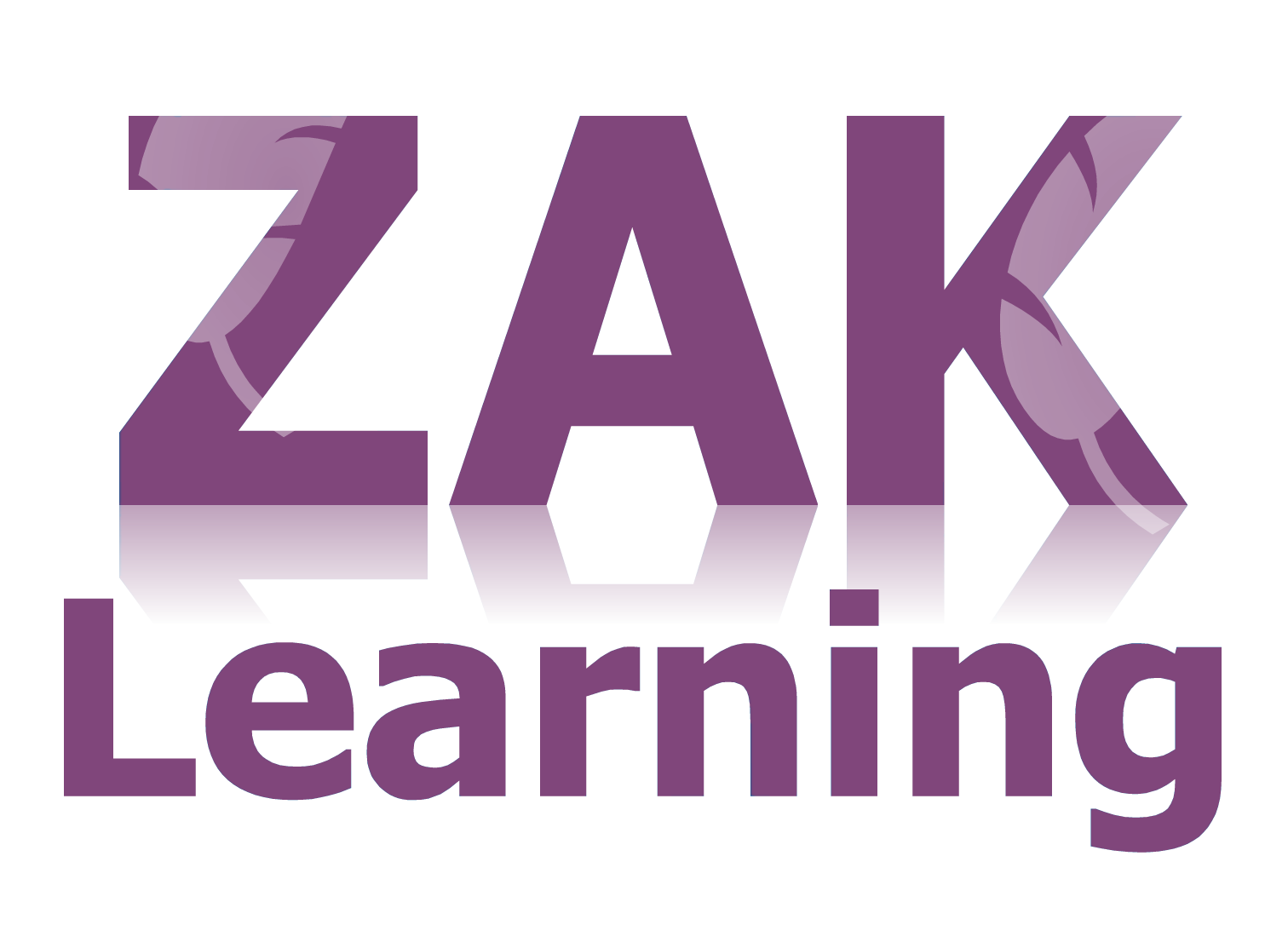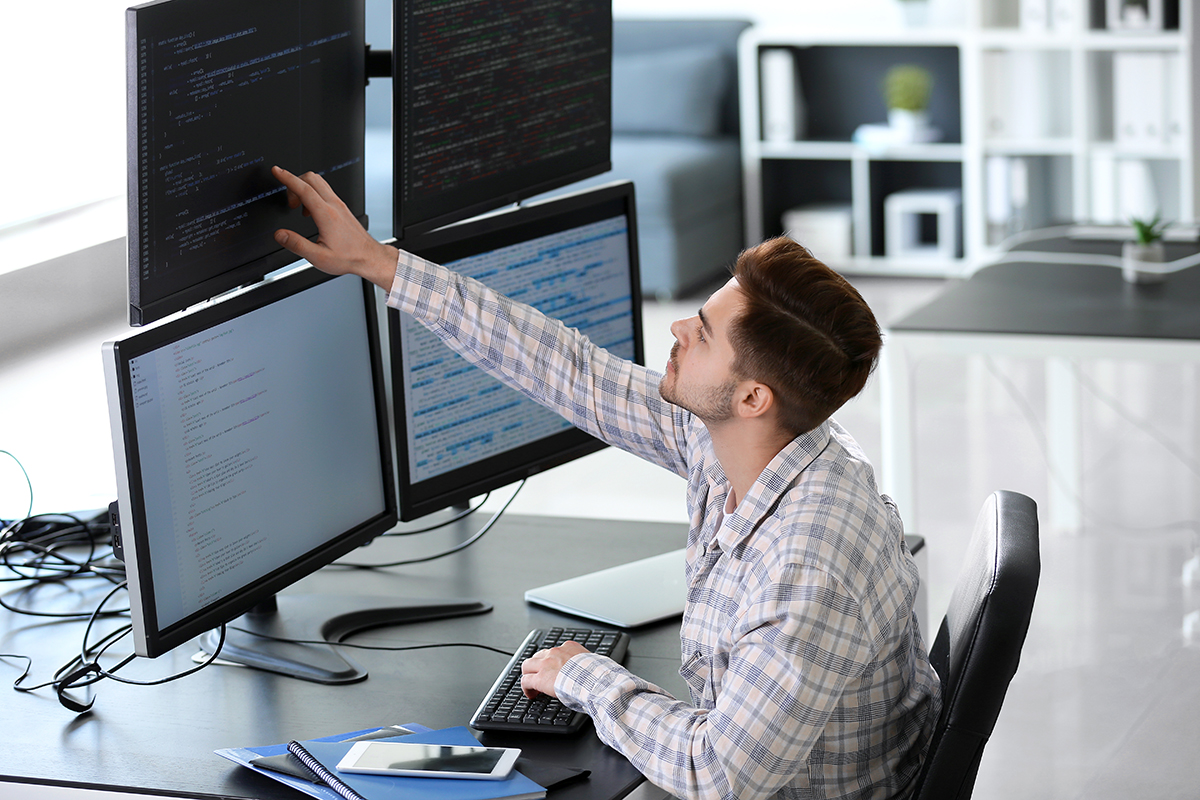Configuring Windows 10 (MD-100-T02)
Configuring Windows 10 (MD-100-T02)
E-Courses4you are here to bring you the Configuring Windows 10 (MD-100-T02) course, to get you exam ready!
Learn how to support the configuration tasks associated with Windows 10, develop skills that include managing storage, files, drivers, and printers as well as how to configure network connectivity for Windows 10, and learn how to manage and deploy applications.
Sign up now and get exam ready with E-Courses4you.
£499.00
£499.00
Why Choose Us?
- Unlimited lifetime access
- Access anywhere, any time, wherever you have an internet connection
- Fast effective training, written and designed by industry experts
- Track your progress with our Learning Management System
- Unlimited customer and student support
- Save money, time and travel costs
- Learn at your own pace and leisure
- Easier to retain knowledge and revise topics than traditional methods
- Exam preparation quizzes, tests and mock exams to ensure that you are 100% ready
Description
Earn certifications that show you are keeping pace with today’s technical roles and requirements.
In this course, you will learn how to support the configuration tasks associated with Windows 10.
Students will develop skills that include managing storage, files, drivers, and printers as well as how to configure network connectivity for Windows 10. This course will also cover managing and deploying applications.
This course will introduce you to installing Windows 10 within a traditional non-cloud environment and some of the choices that you’ll need to consider upfront.
Skills gained:
- Configure devices and drivers for Windows.
- Configure storage for Windows.
- Configure network settings in Windows.
- Configure remote management of Windows.
- Configure and manage applications in Windows.
- Configure Internet Explorer.
With 20-30 hours of study time, you should be ready to sit the (MD-100-T02) exam.
(You can take the exam with us at an extra cost, contact us if you would like to sit the official exam).
Modules:
Module 1: Configuring Peripherals and Drivers
Module 2: Configuring Networking
Module 3: Configuring Storage
Module 4: Managing Apps in Windows 10
Module 5: Course Conclusion
You will be introduced to common methods used for authentication and access control. This course will teach how to configure file and folder permissions and creating security policies. You will also be introduced to the different types of external threats and how to leverage features like encryption and firewalls, as well as tools like Windows Defender.
This course will also deep-dive into the architecture and tools used for managing, monitoring, and troubleshooting the OS, Apps, and hardware.
You will learn about proactive and troubleshooting methodology, and how to identify and mitigate common issues.
Who is this course for?
This course is for those who want to learn how to perform installation, configuration, general local management and maintenance of Windows 10 core services.
Prerequisites
There are no prerequisites for the Configuring Windows 10 (MD-100-T02) course or exam, however it is recommended that you have prior certifications/industry experience but is not necessary.
Sign up now and take the Microsoft MD-100-T02 with us!
What’s Included?
Unlimited lifetime access
Access anywhere, any time
Fast effective training, written and designed by industry experts
Track your progress with our Learning Management System
Unlimited support
Save money, time and travel costs
Learn at your own pace and leisure
Easier to retain knowledge and revise topics than traditional methods
Related products
-
Cyber Security Master Bundle
£1,379.00 Add to cart -
Penetration Testing the Right Way
£199.99 Add to cart -
ITQ
£149.99 Add to cart -
Computer Hacking Forensic Investigator (CHFI)
£149.90 Add to cart