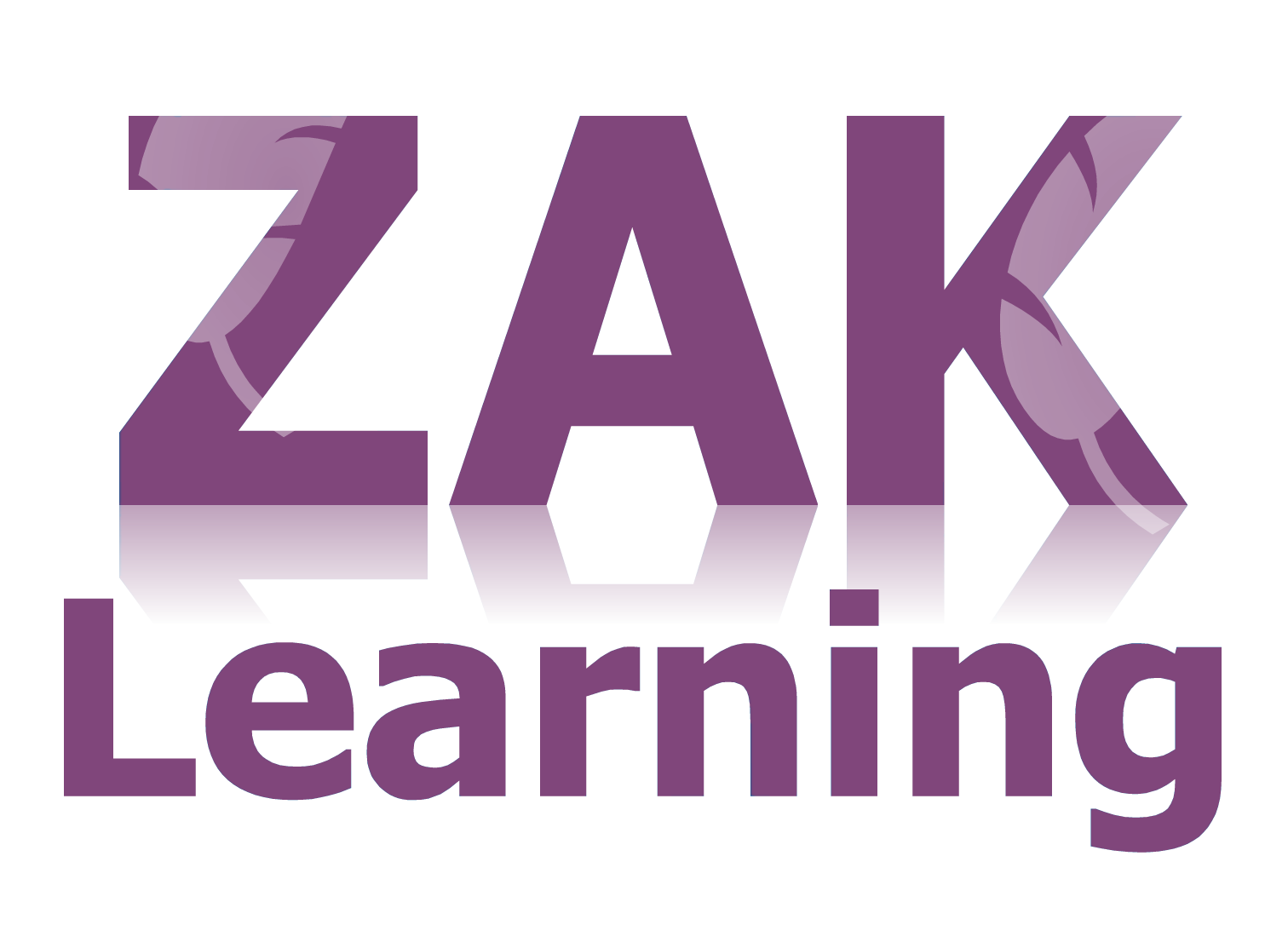Microsoft PowerPoint
Microsoft PowerPoint
With PowerPoint on your PC, Mac, or mobile device: Create presentations from scratch or a template. Add text, images, art, and videos. Select a professional design with PowerPoint Designer. Add transitions, animations, and motion. Save to OneDrive, to get to your presentations from your computer, tablet, or phone. Share and work with others, wherever they are.
£199.00
£199.00
Why Choose Us?
- Unlimited lifetime access
- Access anywhere, any time, wherever you have an internet connection
- Fast effective training, written and designed by industry experts
- Track your progress with our Learning Management System
- Unlimited customer and student support
- Save money, time and travel costs
- Learn at your own pace and leisure
- Easier to retain knowledge and revise topics than traditional methods
- Exam preparation quizzes, tests and mock exams to ensure that you are 100% ready
Description
With PowerPoint on your PC, Mac, or mobile device: Create presentations from scratch or a template. Add text, images, art, and videos. Select a professional design with PowerPoint Designer. Add transitions, animations, and motion. Save to OneDrive, to get to your presentations from your computer, tablet, or phone. Share and work with others, wherever they are.
Course Topics Covered:
- Intro to Microsoft PowerPoint
- Change Slide Master Theme
- Create & Modify Slide Layouts
- Modify The Notes Master
- Modifying Handout & Notes Masters
- Changing the Presentation Options and Views
- Changing Slide Sizes
- Choosing Custom Slide Sizes
- Display Presentations in Different Views
- Set Basic File Properties
- Configuring Print Settings for Presentations
- Intro to Configuring Print Settings for Presentations
- Printing Slides, Notes, Handouts and in Grayscale
- Intro to Configure & Present Slide Shows
- Configure Slide Show Options
- Create Custom Slide Shows
- Record Slide Show Timing & Narration
- Present Slide Shows by Using Presenter View
What’s Included?
Unlimited lifetime access
Access anywhere, any time
Fast effective training, written and designed by industry experts
Track your progress with our Learning Management System
Unlimited support
Save money, time and travel costs
Learn at your own pace and leisure
Easier to retain knowledge and revise topics than traditional methods