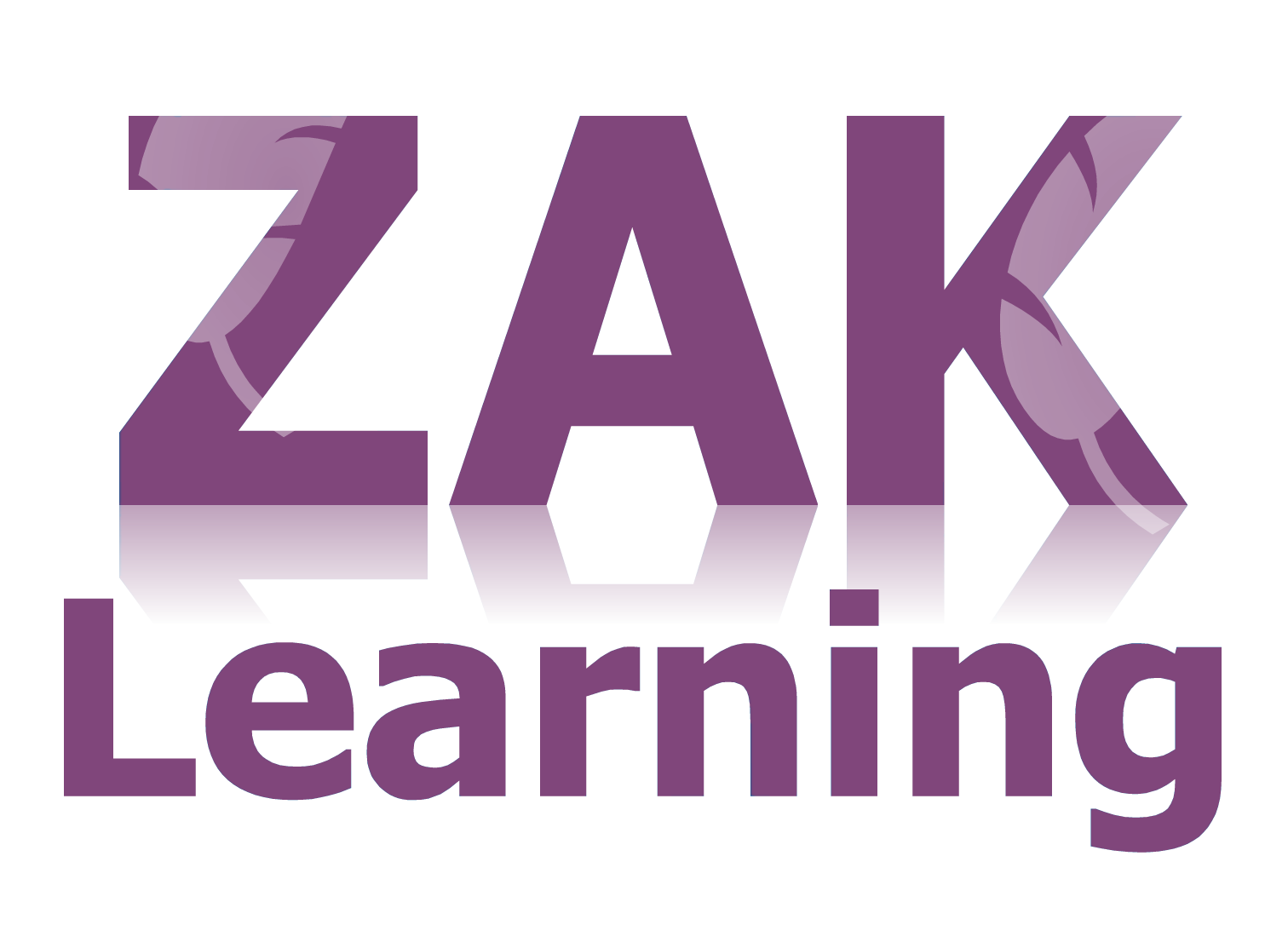Microsoft Word
Microsoft Word
With Word on your PC, Mac, or mobile device, you can: Create documents from scratch, or a template. Add text, images, art, and videos. Research a topic and find credible sources. Access your documents from a computer, tablet, or phone with OneDrive. Share your documents, and work with others. Track and review changes.
£199.00
£199.00
Why Choose Us?
- Unlimited lifetime access
- Access anywhere, any time, wherever you have an internet connection
- Fast effective training, written and designed by industry experts
- Track your progress with our Learning Management System
- Unlimited customer and student support
- Save money, time and travel costs
- Learn at your own pace and leisure
- Easier to retain knowledge and revise topics than traditional methods
- Exam preparation quizzes, tests and mock exams to ensure that you are 100% ready
Description
With Word on your PC, Mac, or mobile device, you can: Create documents from scratch, or a template. Add text, images, art, and videos. Research a topic and find credible sources. Access your documents from a computer, tablet, or phone with OneDrive. Share your documents, and work with others. Track and review changes.
Course Topics Covered:
- Introduction to Microsoft Word
- Find & Advanced Find
- Inserting a Bookmark
- Inserting Hyperlinks to Locations within a Document
- Move to Specific Locations within a Document
- Show & Hide Formatting Symbols
- Hidden Text
- Intro to Formatting Documents
- Set up Document Pages using Margins
- Applying Style & Design Sets
- Insert & Modify Headers & Footers
- Configure Page Background Elements
- Save & Share Documents Intro
- Save Documents in Alternative File Formats
- Modifying the Document Properties of a Word Document
- Modify Print Settings
- Share Documents Electronically
- Removal of Hidden Info
- Locate & Correct Accessibilities Issues
- Locate & Correct Compatibility Issues
What’s Included?
Unlimited lifetime access
Access anywhere, any time
Fast effective training, written and designed by industry experts
Track your progress with our Learning Management System
Unlimited support
Save money, time and travel costs
Learn at your own pace and leisure
Easier to retain knowledge and revise topics than traditional methods
Related products
-
Microsoft Azure Administrator (AZ-103)
£499.00 Add to cart -
Microsoft Office Course: Excel, Word, PowerPoint and Outlook
£399.00 Add to cart -
Sale!
Microsoft Teams: Complete Training
£199.99Original price was: £199.99.£11.95Current price is: £11.95. Add to cart -
Back-To-School Bundle
£289.99 Add to cart