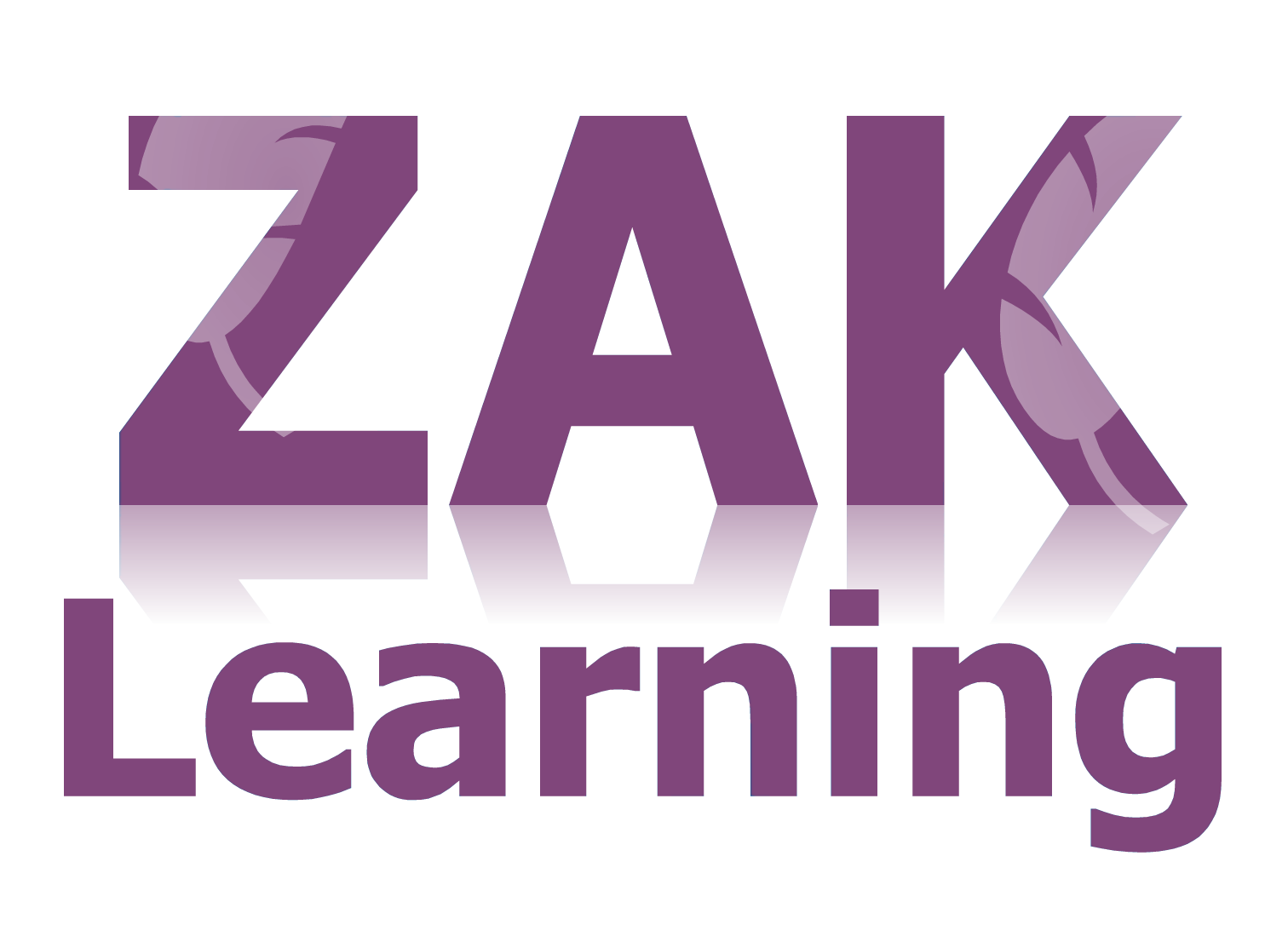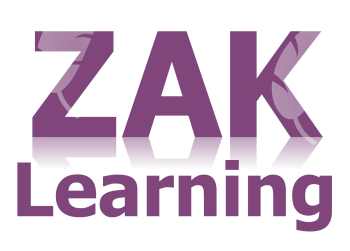| Module 1 | Introduction | |
|---|---|---|
| Unit 1 | CSS Flexbox : Build Modern Web Layouts With Flexbox | |
| Unit 2 | 1.1 - Course introduction | |
| Module 2 | Introduction to CSS Flexbox | |
| Unit 1 | 2.1 - Section introduction | |
| Unit 2 | 2.2 - Understanding Flexbox improved web layouts | |
| Unit 3 | 2.3 - Flexbox terminology | |
| Unit 4 | 2.4 - Current browser support for Flexbox | |
| Unit 5 | 2.5 - Tools we”ll need | |
| Unit 6 | 2.6 - Section summary | |
| Unit 7 | Quiz | |
| Module 3 | Getting Started With Flexbox | |
| Unit 1 | 3.1 - Section introduction | |
| Unit 2 | 3.2 - Creating our first Flex container | |
| Unit 3 | 3.3 - Understanding Flexbox flow axis directions | |
| Unit 4 | 3.4 - Setting flow directions | |
| Unit 5 | 3.5 - Understanding Flex widths | |
| Unit 6 | 3.6 - Controlling how child Flex items wrap | |
| Unit 7 | 3.7 - Shorthand for faster coding | |
| Unit 8 | 3.8 - Section summary | |
| Unit 9 | Quiz | |
| Module 4 | Controlling Element Alignment | |
| Unit 1 | 4.1 - Section introduction | |
| Unit 2 | 4.2 - Main axis spacing & alignment | |
| Unit 3 | 4.3 - How margins are impacted by spacing & alignment | |
| Unit 4 | 4.4 - Controlling alignment of individual Flex-item | |
| Unit 5 | 4.5 - Handling spacing with wrapped Flex items | |
| Unit 6 | 4.6 - Controlling Flex item order | |
| Unit 7 | 4.7 - Section summary | |
| Unit 8 | Quiz | |
| Module 5 | Establishing Element Flexibility | |
| Unit 1 | 5.1 - Section introduction | |
| Unit 2 | 5.2 - Establishing a flexible starting point | |
| Unit 3 | 5.3 - Determining how Flex items will increase in size | |
| Unit 4 | 5.4 - Determining how Flex items will shrink in size | |
| Unit 5 | 5.5 - Using Flex shortcode | |
| Unit 6 | 5.6 - Section summary | |
| Unit 7 | Quiz | |
| Module 6 | Working With Nested Flex Containers | |
| Unit 1 | 6.1 - Section introduction | |
| Unit 2 | 6.2 - Getting set up for nested containers | |
| Unit 3 | 6.3 - Wrapping nested child Flex-items | |
| Unit 4 | 6.4 - Setting nested child Flex-item display order | |
| Unit 5 | 6.5 - Exercise | |
| Unit 6 | 6.6 - Exercise solution | |
| Unit 7 | 6.7 - Section summary | |
| Unit 8 | Quiz | |
| Module 7 | Conclusion | |
| Unit 1 | 7.1 - Resources | |
| Unit 2 | 7.2 - Closing message |
Powered By WP Courseware